The Pets Plugin is, at the time of writing this, at version 0.3.0. We have enabled field sections with it so you can create categorized information.
The Field Sections can be found under Pets > Fields.
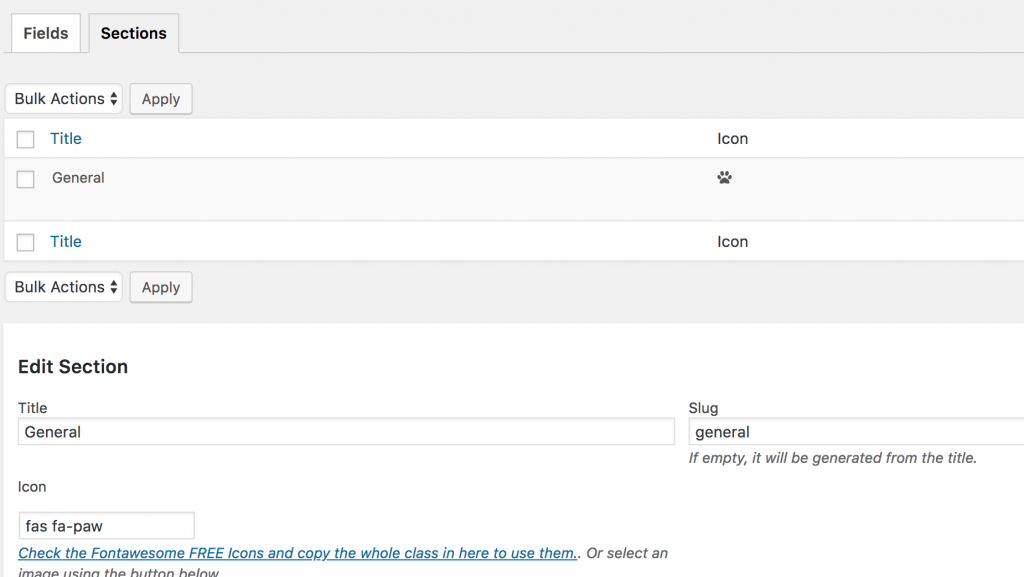
You can add icons to each section by using the Fontawesome icons or own images. If you want to use the icons, copy the full class of each Fontawesome icon and paste in the field.
![]()
After each section is created, you can edit a field and add it to a different section. The default section is “Information”.
If you want to download and use this plugin, you’re welcome to get it at: https://wordpress.org/plugins/pets/ or by visiting the Plugins from your site for “Pets”.
